Features Of Customised Joomla Yellow pages with SEF Titles and Meta Tags
Customized yellow pages for Joomla allows you to create user as well as search engine friendly yellow pages in Joomla. There are several fields available
for the yellow pages which should be sufficient for most users. However more fields can be added if required.
You can have as many categories as required. Under each category you can add the listings
of the various firms. The titles as well as meta tags can be customised by use of the SH404SEF component which will also create Search engine friendly urls for the rest of your website.
Look and Feel of Joomla Yellow Pages
First get your Joomla Content Management system up and running with your attractive template and menus. You can also add the other website content or use an existing site to add the additional functionality. Then the Customized Joomla Yellow pages
component has to be installed and finally the SEF 404 component for customising the Titles as well as the meta tags.
The URLs can also be customised further but since they are quite search engine friendly after
installing SH404SEF, it is advisable not to customize any further. On a prominent place, (In case you have a top menu as shown in the
screenshot below) place a link to the Joomla yellow pages component. There is also a search facility available for the yellow pages. The screenshot below shows the home page of the website with Customised Joomla Yellow pages.

On clicking any of the displayed categories we will be taken to the home page of the respective category. For example clicking on the Goa Automobile Dealers category we will
be shown the home page of the Goa automobile dealers category.
On this page all the listings under this category are listed with their title as well as a brief description as shown in the screenshot below.
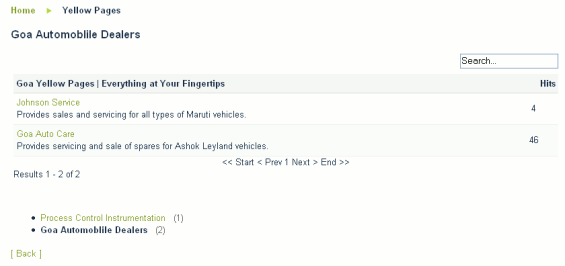
we can then click on the listing that we want to view. A sample yellow pages listing is shown in the figure below.
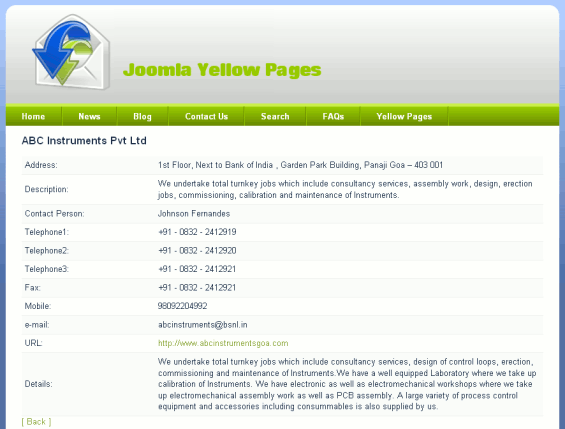
Adding Categories In Customized Joomla Yellow pages
Categories can be added through the administration control panel. We have to go to Components > YellowPages > YellowPages Categories and then click on New. Just as in the case of menu
items, we can also order the categories in Yellow Pages.
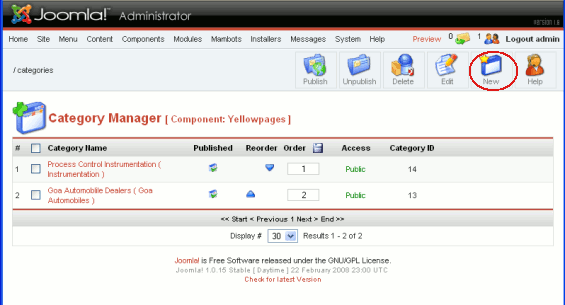
Adding a New Item Listing In Yellow pages
For adding a new listing to the Yellow Pages We have to go to Components > YellowPages > YellowPages Items and then click on New.
we can also order the listings in Yellow Pages.
For displaying listings of only one category we have to select the category to be displayed as shown in the screen shot below. This is ver useful when we have to order the
yellow pages listings of a particular category.
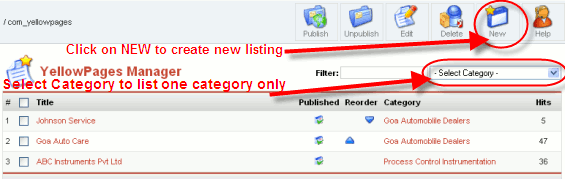 The screen shot below shows us the various fields that are present for each listing.
The screen shot below shows us the various fields that are present for each listing.
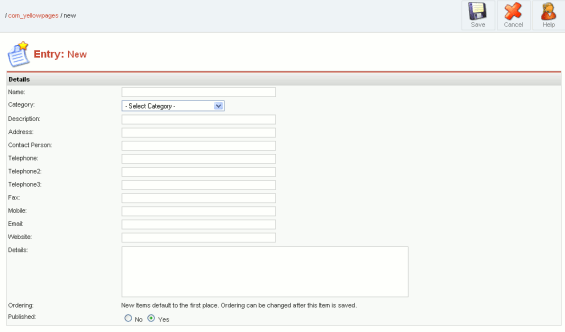
Customizing the Meta tags with SH404SEF
The meta tags i.e. the title of each page as well as the description and the keywords of each yellow page as well as the home page
of each category can be fully customised. This is necesary so as to make our site visitor as well as search engine friendly. Note that whatever is described below applies also to
all other pages of the Joomla site which has SH404SEF installed.
From the administration control panel in Joomla we have to click on SH404SEF and we will be taken to the SH404SEF control panel.
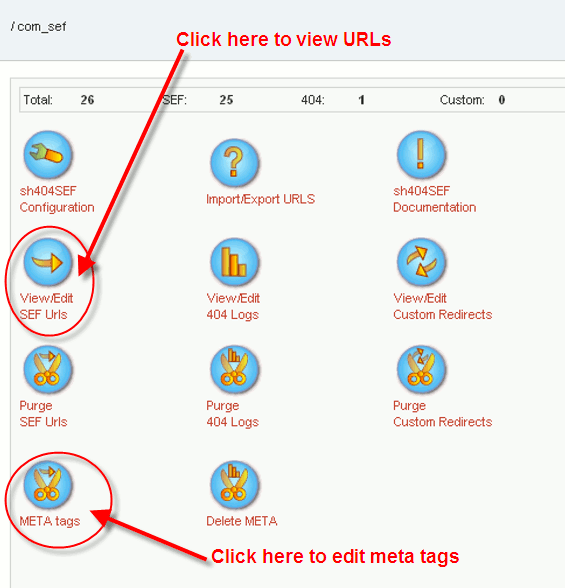
We have then to click on View/Edit SEF URLs select the URL for which we wish to customise the Meta tags and click on New Meta.
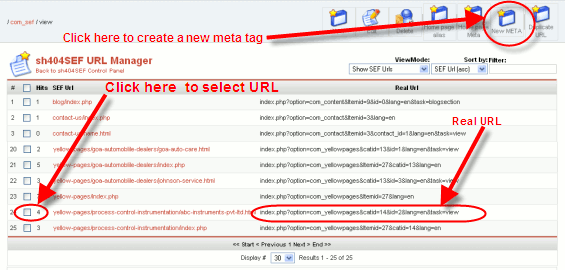
The URL that we have selected is then displayed along with a form where we can enter the title, description and the keywords for that URL
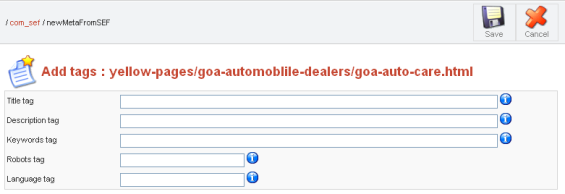
The second method is to click on View/Edit SEF URLs and copy the Actual URL ( Real URL) of which we wish to customise the meta tags. We can then go back to the SH404SEF control panel Click on Meta Tags.
The Meta tags management panel will be displayed.
Here click on New Meta. Then paste the copied URL in the box corresponding to Non SEF URL. The other tags can be entered as in the previous case.
Features of Dynamic Website with Customised Joomla Yellow pages:
- Runs on Apache web server with PHP and My SQL
- Customized yellow pages for Joomla allows you to create user as well as search engine friendly yellow pages and to manage the content via a simple browser based interface
- After the website is fully configured only basic word processing skills required to manage the web site.
- Support for unlimited categories and listings.
- All Items can be ordered as per requirement.
- By means of a extension, i.e. SH404SEF Component the Customized Yellow pages Joomla site can be made to look like a Static site with Search engine Friendly URL's. Page names as well as titles can be fully customised.
- Customised page titles, descriptions as well as keywords can be used for each page so as to be appropriate to the content contained.
