Affordable Online Exam System - Entering and Editing Student Details, Authorising Students to Answer Exams, Modifying and Revoking Authorisation
Entering Student Details
Various student details can be entered via the data entry page for Student details. As shown in screenshot below, the Roll Number, Standard (or Grade/ Batch), First Name, Last Name, User Name and password is maintained. The username is unique. The student details can be entered for one student at a time as shown below.
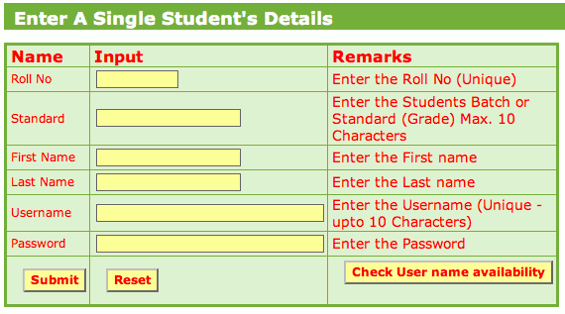
The affordable online examination software provides a facility to
to check the user name for uniqueness before submitting the student details, should you so desire.
You can also import the students details of a large number of students into the database by preparing
a CSV file in the specified format and then uploading it as shown below.
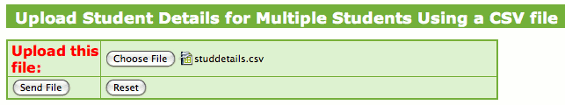
More details like Students School or college as well as students contact details can be added if you wish to have a customised version.
Editing Student Details
In Order to the Edit the Student details we have to click on the "Edit Student details" Link. We have then to enter the students Standard or Batch.
On entering the batch and submitting the list of students of the entered batch will be displayed
along with a link besides each students name.
We have to click on the pencil icon in the edit column corresponding to the student, whose details we wish to edit.
we will then be presented with the current details of the student which we can edit and effect the necesary changes.
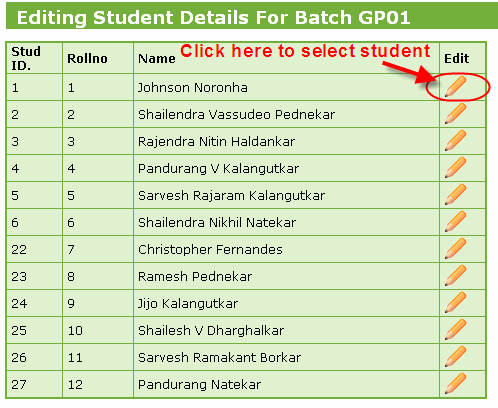
Authorising A Student To Answer The Exam
To enable a student to answer the exam, we have to authorise him or her. This is done by clicking on the Authorise Students link on the Student Admin menu.
We will then be taken to the student authorisation page.
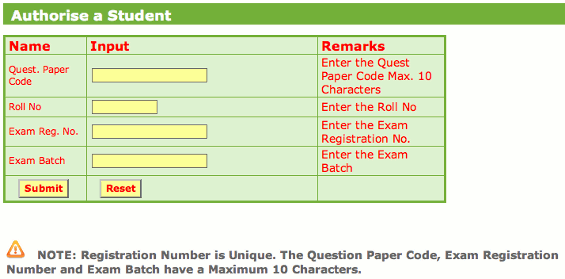
We have to enter the code of the paper for which the authorisation has to be made, the Rollno of the student, the Exam Registration number which is Unique and the Exam batch. The exam batch will usually be the same for all the subjects that the particular student will answer for that examination season. For example a exam batch can be made up of standard and the month year. i.e. For class XII exams held in May 2009, the exam batch can be XIIMAY09.
Modifying And Revoking Authorisations In Affordable Online Exam
There is also the provision for modifying the authorisation as well as revoking the authorization to answer the exams. This can be done by clicking Edit Student Authorisation
link on the Student Admin menu. We have then to enter the exam batch for which we wish to make the changes.
The existing authorisations for the desired examination batch along with the examination papers
that the respective students are authorised to answer are displayed ordered by the question paper code as shown in the screenshot below.
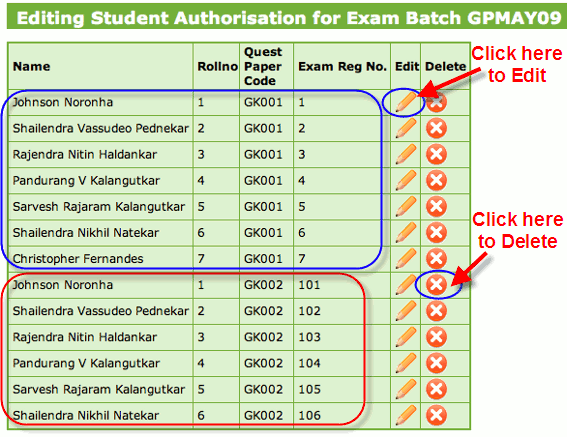
We have to click on the pencil icon in the edit column corresponding to the student, whose authorisation we wish to modify or click on the red X icon in the delete column to revoke the authorisation.
About The Author
Joseph de Souza is a leading Freelance SEO consultant and Web developer in Goa, India with more than 17 years of experience in internet marketing.
He has a proven track record and has has helped several companies increase their traffic many times over and thereby increase their revenue and profits.
Besides English, Joseph has also successfully optimized two German language websites and a Danish language website and obtained outstanding results.
