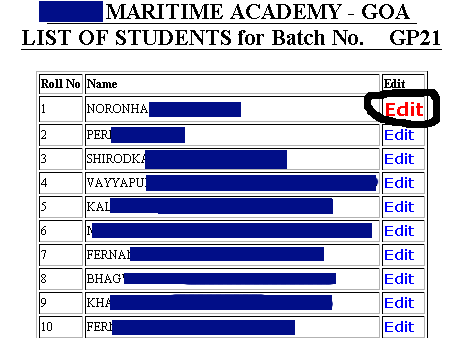Online Examination System in PHP and MySQL - Student Details, Entering and Editing
Entering Student Details
Below is the screenshot of the data entry page for entering the student details in the Online Examination System developed in MySQL and PHP. This page is displayed by clicking on Add Student on the menu to the left .
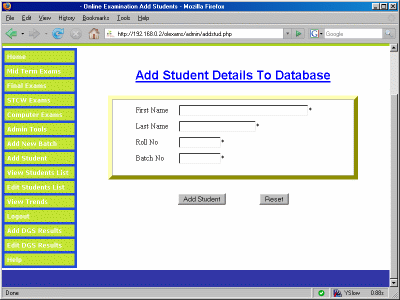
Editing Student Details
To get to the Edit Student page of the Online Examination System we have to click on Edit Student on the menu to the left. We will be presented with a box to enter the batch number. On entering the batch number and submitting a page similar to the one in the screenshot below will be displayed. On clicking edit corresponding to the student, whose details we wish to edit we will be presented with a page with the current details of the student which we can edit and effect the necesary changes.