Students Details and Courses Management Application - For Educational Institutions And Training Academies
The system maintains Students Details, Marks, Courses with details of scheduling. It has
a provision for generating student list for a particular course, printing the certificates
of all the students who pass a particular course, generating periodical as well as final general marklists.
This software can be fully customised as per your specific requirement.This software is well suited to meet the
needs of schools, colleges as well as any educational institution or training academy.
The main date entry section
consists of two parts : the top part in which one can enter the personal details of the student like
full name, address, date of birth, identification marks and any other details. The second part deals with the course or
courses for which he has enrolled and their details including the details of fees paid, date of passing etc.
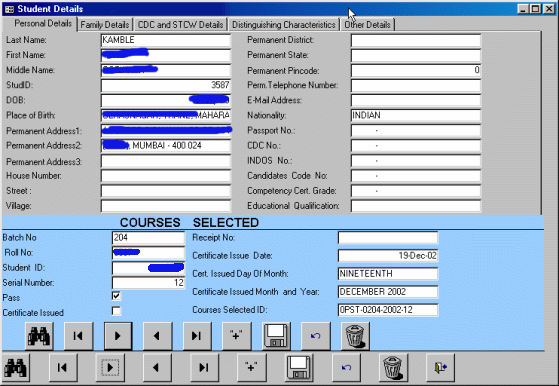
This software was developed in Access many years back and is no longer supported.
The screenshot of the Students list for selected course is shown below. The report is generated by clicking on the report required and entering the batch number for which we want the students list.
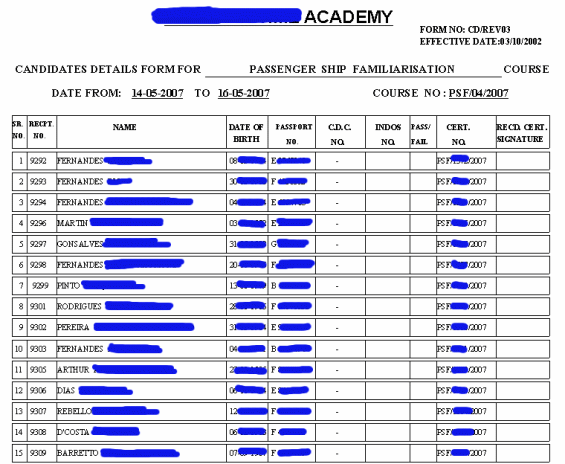
Features:
- Complete Student Details Maintained
- Details of all courses conducted and scheduling
- Report of Student List for a particular course
- Provision for maintaining Marks Obtained by the students and generating General Marklists
- Provision for Batch printing of Certificates of all students who pass a particular course.
- Several Customised Reports
- Students Detailed Report based on search criteria
- The screenshots shown here are those of a software developed for a leading maritime academy based in Goa.
- This software was developed in Access many years back and is now no longer supported
Facility for batch printing of certificates for a particular course is available. We have to enter the batch number of the desired course for which we want to print the certificates. You can then see the preview of the certificates of all students that have passed the course. If desired by you, you can also print the certificates directly. Below is the screenshot of the certificate. For a bigger view please click on the thumbnail of the certificate. For more details please refer to Course Certificate Generation.
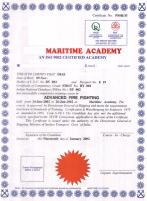
For the screenshots for some of other reports and more details about this software please refer to details of Final Examination Marksheet, Student search, and data entry for students Marks as well as Course Information.
