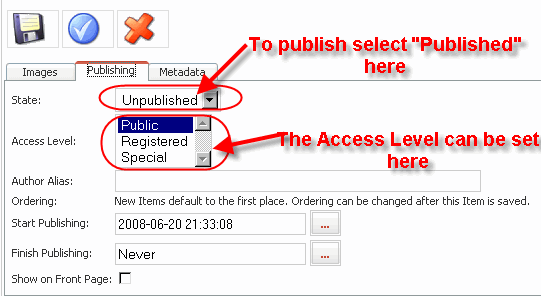Collaborative Creation Of Content in Joomla Content Management System
Joomla can easily be used for collaborative creation of content by
enabling multiple users to add content. This can be achieved by specifying several categories of
users.
Basically the content management process in Joomla consists of three operations. The first step is the
submission of new content to the system. The next step involves the proof reading of the submitted content item
and editing it if required. The final step involves publishing of the content item.
Besides registered user, which is the default role assigned to a Joomla user, we have Author,
Editor, Publisher, Manager, Administrator and Super Administrator. There are different privileges assigned to each user as
per their role. Registered Users cannot submit content items. However Registered Users
can view pages that the general visitors cannot view. Thus it is possible to restrict access to certain pages of the
website to registered users only.
The users belonging to the Group "Author" can submit content for publication
but the material will not be published unless it is cleared for publication by a user
who belongs to the group "Publisher" , "Manager" , "Administrator" or "Super Administrator". Furthermore the users belonging to the
Group "Author" cannot edit the content once it is submitted. However they can edit their own content after it has been published.
The editors can submit content items as well as edit all content items. The publishers have the
additional privilege of publishing in addition to submitting content and editing it.
A Manager has access to the Back-end Administrator?s panel. The Manager logs in from
the administrators login panel. Managers have access to all the content related controls in the
administrator panel but are not able to create new menus, change templates, alter page layouts,
add or remove extensions or effect any other similar changes. Managers also have no authority to add
users or change existing user profiles (i.e increase or decrease existing users privileges). Managers
have the authority to add new content or edit any existing content as well as create new links to
existing menus.
A Manager (or publisher) can review the items submitted by the authors for publication,
make changes if required and then publish it, if everything is in order. Addditionally the manager
can make the necessary links in the menu(s) of his choice for easy accessibility of the published item.
Creating New Users in Joomla
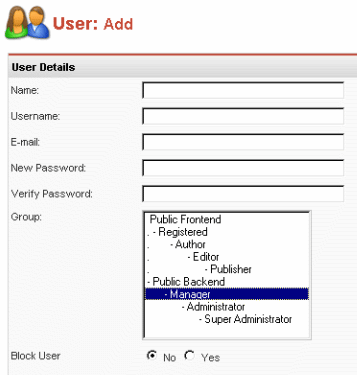
Adding Users can be done by the administrator or Super Administrator by clicking on "User Manager" on the control panel then from the screen that appears clicking on "New". The details for the user have to be filled in and his Group (category) has to be selected. Finally click on "Save". In the adjoining screenshot we are creating a new user and assigning him the role of a "Manager".
Changing User Passwords in Joomla
There are two ways of changing user details and passwords in Joomla. The first way is that the administrator
can change the user details of any user through the administrative control panel.
The second way of changing the password and other details is by the users themselves. The user can change their own password
after logging in and then clicking on "Your Details" in the user menu and then changing their details in the form that appears as shown in the screenshot below.
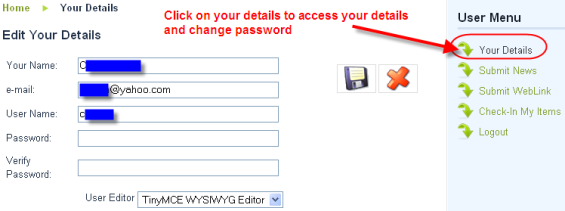
Submitting Content Items In Joomla Via The Front End
The back end (the administrators login panel) is available only to the managers, administrators and
super administrators of the system. Hence to enable front end users like "Authors" to submit content we have to create a menu
that will be displayed to the users after logging into the system. In case of a Joomla installation where multiple sections are present
you will have to create a link on that menu for every section to which you want to enable users to submit content.
Alternatively you can add the links to the user menu. The screenshots below show the menus before and after logging in .
As seen in the screen shot the "Add Content" menu is visible only after the user logs in.
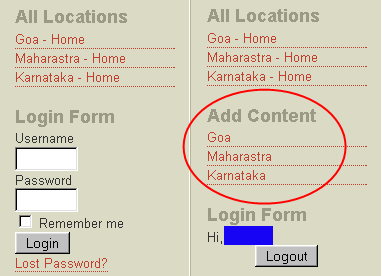
Adding New Content Items Via the Front End
After the user clicks the appropriate section in which he wishes to add another content item, he is
taken to a page where the list of the items which are present in the particular section are listed along with a link titled "NEW".
Clicking on any of the category links will show all the content items under that particular category.
Users who have editing rights will also be able to edit all the content items.
In case of authors the "NEW" link will appear only after a category is clicked.
On Clicking "NEW" we are presented a page where we can add a new content item.
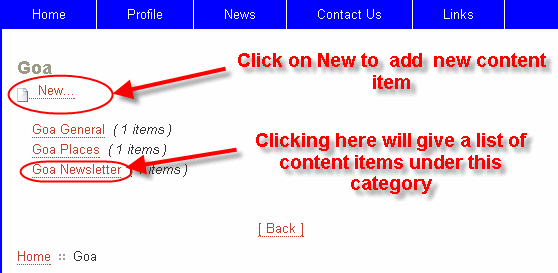 As shown in the screen shot below we have now to select the category for which we are adding the new content item. We have also to enter
the title of the page. The intro text as well as the main text of the content item has to be entered. In case
we want to send newsletters using the content of the site we can enter a summary of the content item in the intro text. The intro text will then be displayed
on our newsletter with a link to read more which on clicking will lead to the main article on our website. For more details refer
to Newsletter Integration in Joomla Content Management System.
As shown in the screen shot below we have now to select the category for which we are adding the new content item. We have also to enter
the title of the page. The intro text as well as the main text of the content item has to be entered. In case
we want to send newsletters using the content of the site we can enter a summary of the content item in the intro text. The intro text will then be displayed
on our newsletter with a link to read more which on clicking will lead to the main article on our website. For more details refer
to Newsletter Integration in Joomla Content Management System.
The full content can be placed in the main text. We can configure Joomla in such a way that the into text is not displayed, if we wish to.
The Meta Description tag as well as the Meta Keywords tag can be added under Metadata.
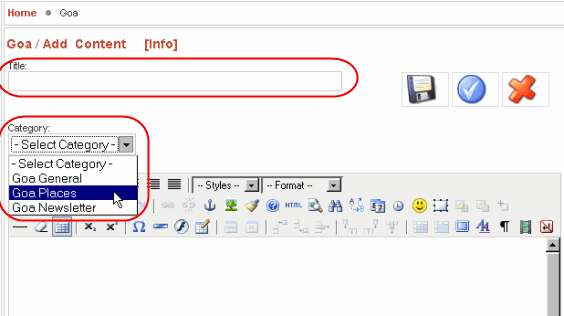
Publishing the Content Item and Setting the Access Level
The user which has privileges of publisher and above can select "Published" under state
and cause the content item to be published after editing it if necessary. The Access level can also be set under
Access Level. Joomla provides for three access levels namely Public, Registered and Special.
Public means that the article will be available to all site visitors. Registered means the article
will be available to registered users only. Special means that the article will be available to
managers, administrators and super administrators only.