Tutorials – Data Recovery, Searching Effectively Online, Grids, Mail Merge, Winamp Skins
Guide to Effective Searching Online
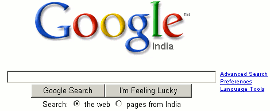
Guide to Effective Searching Online describes smart and efficient ways of searching for that elusive bit of information online. It covers the methods to search mainly in Google, but also describes use of other leading search engines as well as introduces meta search engines like dogpile.
Recovering Deleted Files from Hard Disks and USB Pen Drives
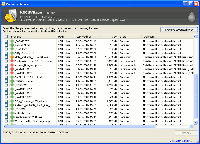
Many times we have lost our valuable data from our computers
or portable devices due to accidental deletion, virus infection and several other reasons.
In the data recovery tutorial we will see how to recover files from our hard disks – Portable as well as fixed, USB Pen drives and various other devices like
music players using Data Recovery software.
GRIDS Tutorial
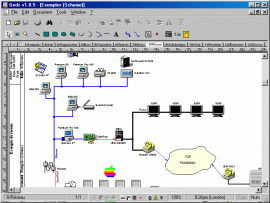
Grids is an amazing piece of freeware that enables you to draw circuit diagrams, schematics, flow charts, and many more similar drawings very easily. If the required symbols are not available you can create your own.
Mail Merge – The Easy Way In Open Office
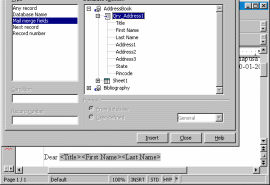
We are going to look at how we can use Mail Merge in Open Office and take full advantage of the features contained therein. First of all we have to create our data file. Open Calc (The spreadsheet program) and type your data in it. The first row should contain your headings (Field names). For example if you want to create an address book then the first row can contain the following Title, First Name, Last Name, Address1, Address2, Address3, State, Pincode, TelNo. The rows below this will contain the respective data . More fields can be added if required in a similar manner. The screenshot below shows a simple address book data consisting of three rows .
Refreshing Linked Tables in Access
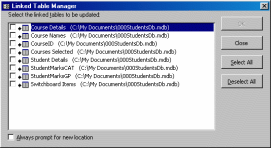
In many small offices Access is used as the database. The database application is created by using Access as the front end (The part of the database application which has the User interface, Data entry forms, Reports etc) as well as the backend (The part of the database application which has the data) of the database application. In such cases the front end and backend are separate files. This enables multiple users to enter, view and process data simultaneously. Whenever there is a system crash and all the applications have to be reinstalled on an existing PC or a new PC has to be given access to the database, the Linked Tables in the Access Database front end will have to be refreshed.
Creating Cool Winamp Skins with QuickSkin
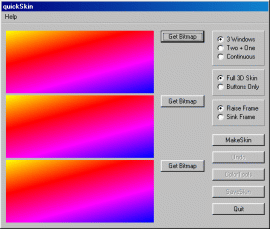
We can Create Cool Winamp Skins in a jiffy with QuickSkin. You can choose one, two or three pictures to make the winamp skin as per your wish. You have to note that we can use only bitmaps to make the skins.
