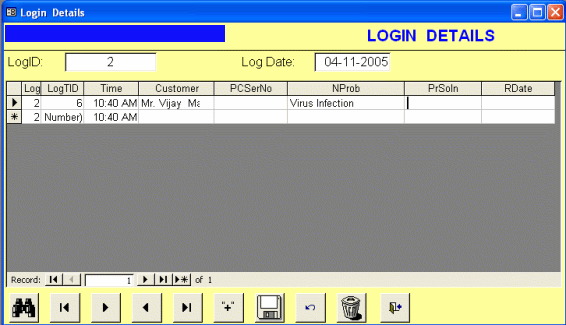Computer Components Tracking Software for PC Integrations
The Material Tracker Application
keeps track of PC integrations including full details of Components used in each machines
such as Motherboard, CPU, RAM, Graphics Card, SMPS, Hard Disk, Optical drives such as CD Writer and DVD Writer,
Keyboard, Mouse, Monitor as well as perpherals such as Printers and Scanners. It also maintains the details of
repairs carried out on each machine. It has also a module to log the various service calls including the nature of the problem,
the solution and when the problem was rectified. The reports include pending machine and component repairs and the PC integration detail
(i.e the material requisite for system integration of each computer).
The software also has the facility to search and trace a component by serial number to find out in which PC it
was used. This software was developed for a computer assembling firm in Goa, India but it can be fully customised
to meet your specific requirement.
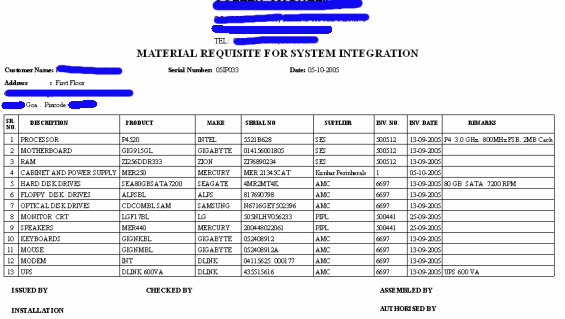
This software was developed in Access many years back and is no longer supported.
Features Of Material Tracker Software For PC Integrations:
- Keeps full details of Components used in each Computer including serial number of the component.
- Keeps full record of Customers and Suppliers
- Full record of categories and products is maintained
- Keeps track of all incoming stock along with Invoice details, Supplier name and Serial Numbers of products
- Entry of PC Integrations very simple – Just select the Customer name , enter the PC Serial number and select the component name and serial number
- Has a provision for PC Details view – Gives the list of all the components used in the machine (With the Serial Numbers) along with the details of all repairs carried out on it.
- Provision for logging all service calls – Details of Customer , PC Serial Number, Date and time, Nature of Problem and Solution with Rectification date maintained
- Report of all Pending Repairs
- Provision for searching by component Serial Number to trace it to the PC where it was used
- This software was developed in Access many years back and is now no longer supported
Data entry is minimal. One has only to select the customer name , enter the PC serial number and select the component name and serial number for each component used in the PC. The screenshot of a the data entry for the Material Requisite is shown below
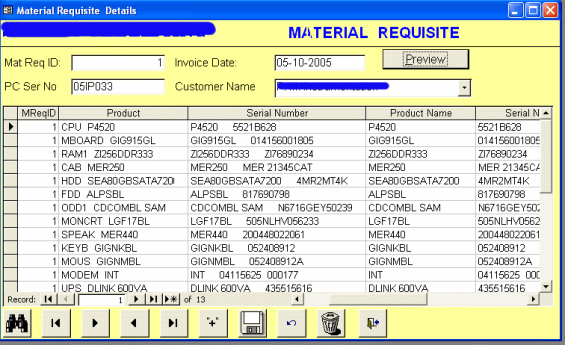
This application has a provision for PC Details view.
This view is generated by the application by putting together the relevant information from the
material requisite and the information of repairs carried out on the machine. It gives
the list of all the components used in the machine (With the Serial Numbers) along with the
details of all repairs carried out on it.
The screenshot for the PC Details view (Repair History) is shown below.
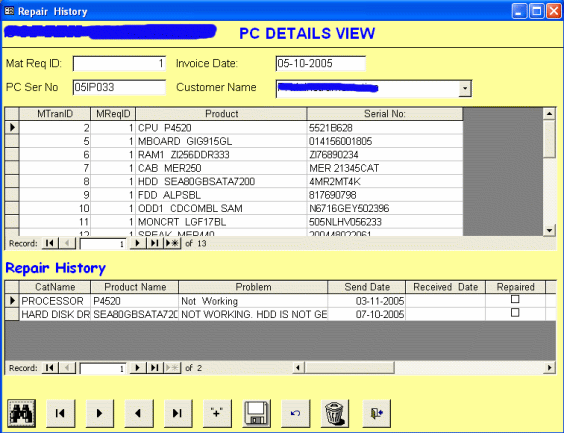
The screenshot of the the data entry for logging of Service Calls is shown below