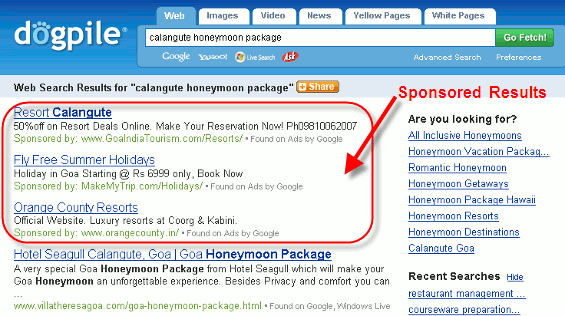Search Effectively Online using Smart and Effective Methods
At some point or the other you must have got frustrated trying to find that elusive bit of information that you very badly needed. Information that you knew was lurking somewhere in the World Wide Web.
Well where did you go wrong?
You have probably not searched properly. Fear not, I have just the right solution for you. A fast and easy way to get all the information you need.
First we will start with a simple search. Simply type the word or words that best describe the information that you want to search in Google or any search engine of your choice and click search.
Note that Google is the most accurate
of the search engines around and accounts for approximately two thirds of all searches conducted on the internet.
First we will start with a simple search. Simply type the word or words that best describe the information that you want to search in Google and click search. Searches are not case sensitive.
For example we can type goa in the search box and see that the results that we get consists of general information on Goa as shown below.
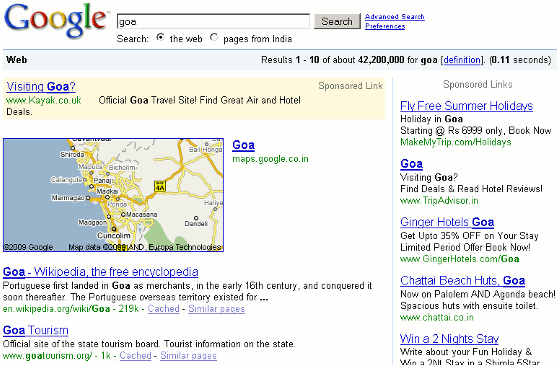
Refining Our Search by Adding and Modifying Search Terms
All the leading search engines i.e. Google, Yahoo as well as MSN Search use a technology called stemming. Stemming refers to the process whereby words similar to those entered in the search box are searched for along with the exact words. If we do not want variants of the words to be searched we have to add a + sign before the word as shown in the screenshot below for the search of +hotel calangute goa. The second use of the + sign is to force the search engine to include words that would have normally been ignored.
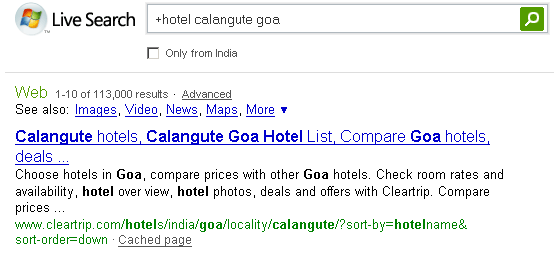
Search For a Particular Phrase
If we wish to search for a particular phrase we have to enclose the search term by quotation marks e.g. "to be or not to be".
Use of the OR Operator
If we wish to search for a pages that contain a a group of words plus any of two search terms, then we have to make use of the "OR" operator between the optional words e.g. cricket world cup 1983 OR 2003.
Excluding a Particular term
If we wish to exclude a particular phrase from the search we have to add a - sign before the search term. For example if we wish to search for sightseeing spots in India outside of Goa we have to search for sightseeing india -goa as shown below.
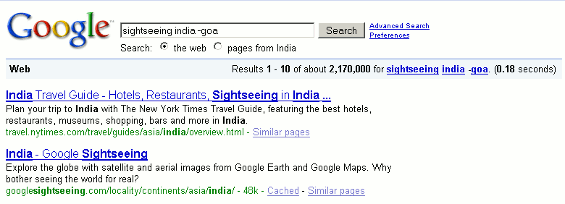
Searching For a Particular File Type
If we wish to search for a particular filetype we have to add filetype:[extension] along with the words to be searched in the search box as shown below. Currently besides html, Google search also returns pdf, all Microsoft office formats, postscript, rtf as well as a few others.
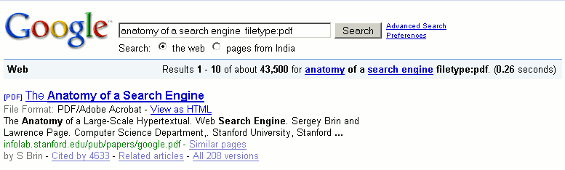
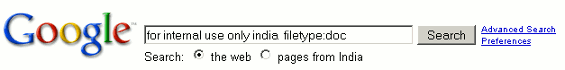
Searching Within a Particular Site
We can also restrict our search to a particular site. we have to enter our words to be searched along with site:domainname.ext e.g joomla site:www.infosolutionsgoa.com as shown below
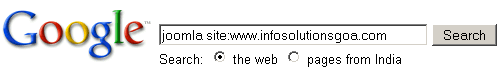
Searching For a Particular URL or Title
We can also search for aparticular URL or Title. To search by URL we have to enter allinurl:[followed by the word or words to be searched] e.g. allinurl:goa sightseeing tours . Similarly to search by title we have to enter allintitle:[followed by the word or words to be searched] e.g. allintitle:calangute hotel rates .
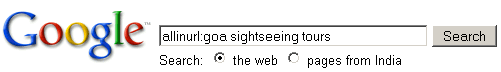
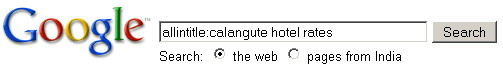
Searching By Price Range
If we wish to buy a certain product within the particular price range and want to know the various models available we can use this type of search e.g. words to be searched currency [#]..[#] . If we wish to search for all Nokia mobile phone models in India with the price between 3000 to 6000 we have to enter nokia mobile india price rupees 3000..6000 as shown below.
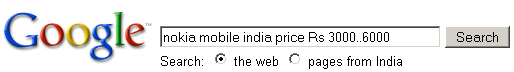
Currency Conversion in Google
If we wish to know how much money we will get when we convert from one currency to another we can use Google to do just that. If we wish to change 5USD to Indian Rupees just type as shown below.
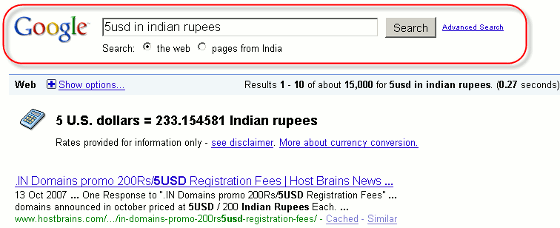
Search Using Meta Search Engine - View Combined Results from Several Search Engines
If we wish to view the combined results from several search engines at once we can
make use of meta search engines like dogpile.
Dogpile runs your query in Google, Yahoo, MSN and Ask and combines the results obtained along with the sponsored results (Ads)
as shown below.