Features of OpenResort an Online Hotel Booking Software in PHP and MySQL
OpenResort is a PHP and MySQL based open source ecommerce software used for Online Hotel Bookings. It is based on Drupal Content Management System and a patched up ecommerce module. The software has various
payment options to enable us to conduct transactions. The payment options are C.O.D. i.e Cash on delivery, Credit Card, Pay Pal, World Pay, authorise.net and many others.
Among these payment gateways Paypal account is very easy to setup but only a person who has an credit
card with U.S. dollar facility will be able to carry out the transaction.
It should be noted that as per latest information on ebay.in, PayPal account holders in India can transfer their
money from their PayPal account into their account with any Indian Bank which is NEFT–enabled. The other payment gateways cannot be used by persons in India.
The generic option namely Cash on delivery can be used if you wish to provide this facility. The payment by credit card can be used in India if it is supported by any Indian Payment Gateway.
The actual transaction will take place at the site of the payment gateway and no credit card details will be stored at your site.
For a Simple Hotel or reservation system with booking chart which can be enabled on all your booking counters please refer to Customized Hotel Reservation System with Booking Chart.
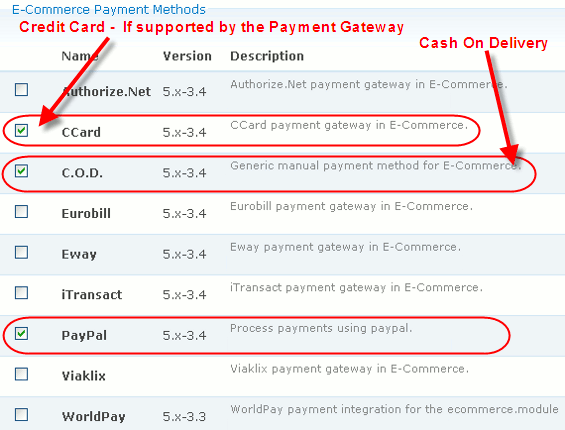
Categories and Business Directory
As soon as Openresort is setup we have to set up the various categories as well as the business directory. If we wish to have a travel portal in addition to the
hotel bookings we require to setup the categories otherwise the business directory will suffice. Under the business directory we have to enter the various categories like 1 star hotels, 2 star hotels,
3 star hotels and so on as shown in the screenshot below.
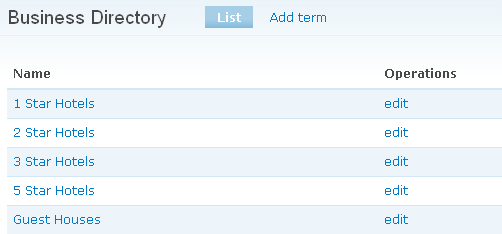
To add more categories of accommodation we have to click on Add and then enter the new category. When we have finished with the business directory we have to add the various hotels and accommodation units.
To add a new hotel, click on Create content > Business > Accommodation. The Submit Accommodation page will be displayed. Here enter the details of the accommodation.
We then have to submit each bookable unit. A bookable unit is a room . Each room of the hotel which is available for booking has to be added seperately.
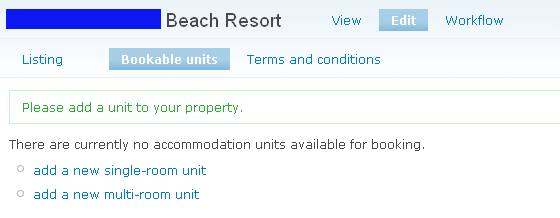
We then have to set the availability of the unit as shown in the screenshot below.
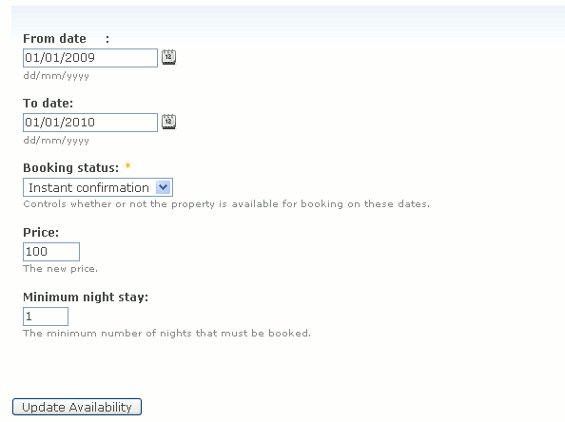
On setting the availability we can see the updated charts for each month as shown below.
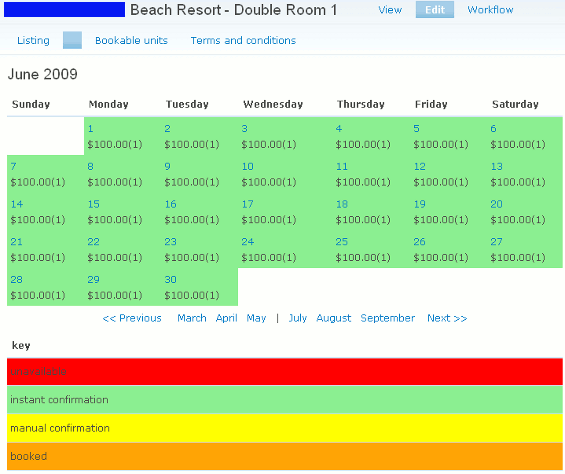
OpenResort Administration
Since OpenResort is based on Drupal, the admininistrative functions common to both like Content management, User management,
Site building and Site configuration will not be mentioned here. The Open Resort configuration panel enables us to configure the online booking engine.
It has a variety of options like Availability calendars, where we can enable availability calendars on units and hotels.
Under Bed types we can add edit as well as list the different types of beds available.
Under Business/unit ammenities we can create ammenities for business types and units as well as edit the existing amenities in each hotel as well as room or dwelling unit.
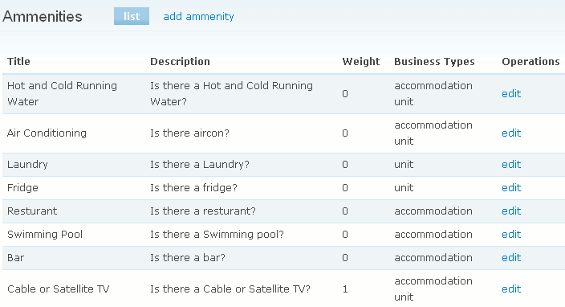
Under Business options we can mention whether or not the particular hotel is a member of a prestigious association or not. The from email address is the email that will be shown to the visitors when they receive
emails regarding the hotel reservation.
We can also enter the reservation times, taxes as well the various terms and conditions that have to accepted by the guests
before any booking is made.
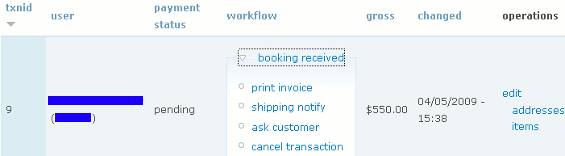
Under E-Commerce administration we can view Pending invoices, view and edit products and Search transactions. We can also review the transactions as well as print invoices.
E-Commerce configuration in OpenResort
Under E-Commerce configuration we can setup the various options for our Online store such as anonymous purchasing, registered users only or flexible.
We can also Enable or disable transaction notifications.
We can also set the various options for the payment methods authorised by us. For example, we can enter the credit card gateway
URL if we choose to enable credit card payments.
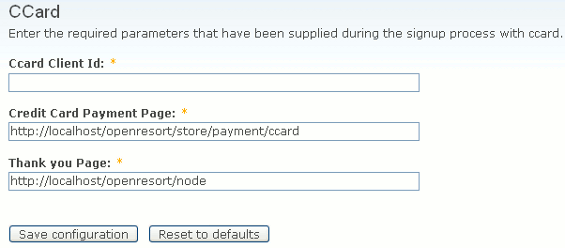
Location setting enables us to set our location. The payment option enables us to set the formatting options for the currency used for all online transaction on our website.
We can set the flow of the ecommerce transactions under The Screen order option.
For details of how the online booking is done using OpenResort please refer to Online Hotel Booking Procedure.
