Letterman - Newsletter Component For Joomla CMS
We can integrate Newsletter facility in Joomla Content Management System by use of Letterman. Letterman Newsletter Component is a simple newsletter component
with subscriber management and HTML/image embedding capabilities. It is a very simple way to provide
a newsletter publishing facility on your website if you do not require the facility to maintain multiple lists.
Letterman has three sections Newsletter Management, Subscriber Management and Configuration. Figure below
shows the overview of Letterman.

Composing a New Newsletter
To create a new newsletter go to Components > Letterman > Newsletter Management and click on Compose Newsletter .
You can then compose your newsletter. The newsletter can be personalised
by adding the [NAME] tag which adds the name of the person to whom the newsletter is sent to at the time of sending the newsletter.
A built in WYSIWYG editor which has a spell checker helps you in composing your newsletter. You can add a content item from the articles in your site simply by clicking on it from the list of content items on the left. This will cause a
Tag to be inserted into the text area. This tag will be rendered into the intro text of the article with the embedded images along with a read more link when clicking on Save.
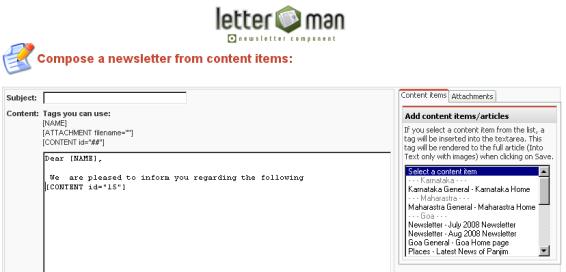
Attachments can also be added to the newsletter. For this the files to be attached to the newsletter have to be present in the /media folder. You can then select them by clicking on them . Multiple files can be selected by holding the ctrl key while clicking on them. Finally click on save after you have finished composing your newsletter.
You can then send your newsletter to all subscribers, to confirmed accounts only or to specified user groups
of your system i.e registered users, authors, managers, publishers and so on.
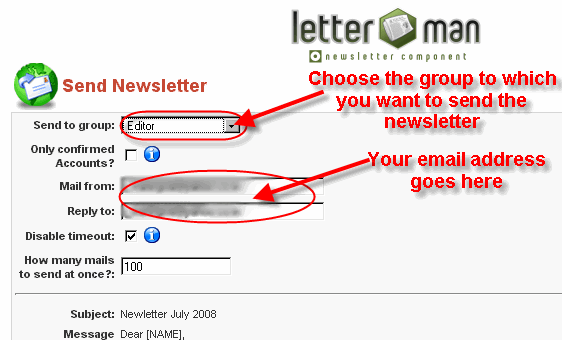
Subscriber Management
Subscribers can be added in two ways - directly by the administrator of the system or via a subscribe link on the website. The visitors can subscribe by providing their
name and email address online. If the site visitors subscribe to the newsletter though the website,
they will be sent a mail asking them to confirm their subscription to the newsletter via a link which
they must click to activate. The screenshot below on the left shows how to add the subscriber directly,
whereas on the right shows the subscribe to the newsletter form on the website.

The Assign Users function allows us to add users of the systems that are not subscribers to our newsletter subscription list.
The Import subscribers facility allows us to import subscribers from a CSV file, while we can backup our subscription list to an XML file with the export subscribers function.
Publishing Past Newsletters
You can also choose to publish the newsletter to your site so that site visitors can
read past newsletters. This is achieved by creating a link to the newsletter in the appropriate menu just as in
the case of the making a provision for adding content items in collaborative content creation. On clicking on the newsletter
Item you will be shown a list of newsletters and you can then select the one you wish to read.
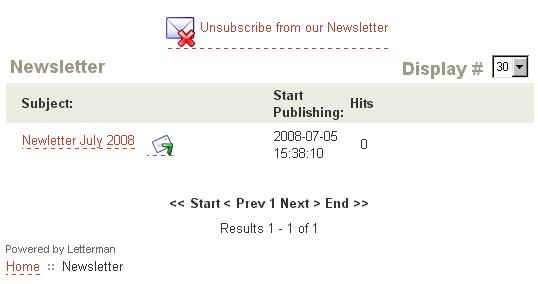
Full support is provided for installation, configuration and customization of Joomla as well as integration of the Newsletter component in Joomla.
