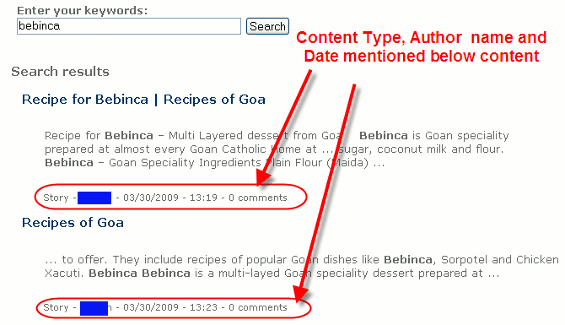Customizations in Drupal Content Management System
Various customizations are possible in Drupal CMs by use of various modules as well as making changes to the source code. Here I will discuss the inclusion of a WYSIWYG Editor, which is not present in the default installation of Drupal. Also a customised search facility.
WYSIWYG Editor In Drupal
By default there is no provision for a WYSIWYG Editor in Drupal 5.x or 6.x Version. First we have to install and activate jQuery Update 6.x-1.1 (for Drupal 6.x ).
Then we have to enable Wysiwyg 6.x-0.5. Wysiwyg allows us to edit contents with client-side WYSIWYG editors. Finally we have to download
TinyMCE a web based WYSIWYG editor from Moxiecode Systems. We have to unzip it create a folder in the Wysiwyg by name of tinymce and place all the files there.
One more step remains. We have then to attach the Wysiwyg editor to either the Full HTML input under Input format or create a new input option, and then allot the necessary permissions.
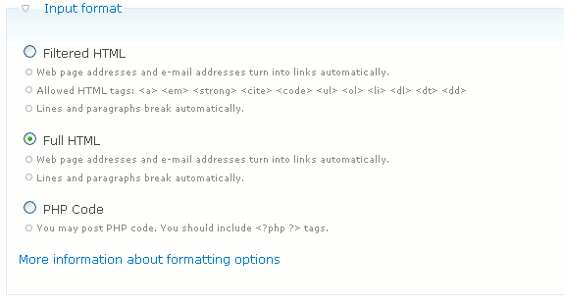
Below is a screenshot of the WYSIWYG editor integrated into Drupal 6.8.
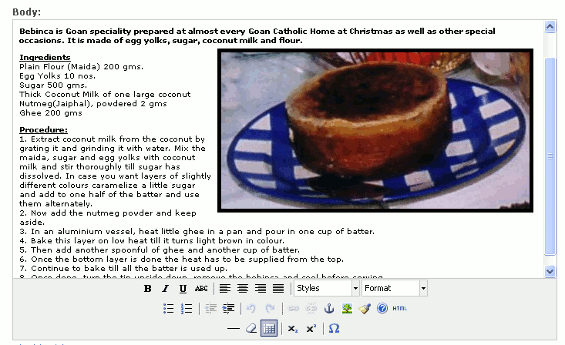
Title Customization in Drupal
You can have any title that you want for your pages by changing the code for title display in the template file page.tpl.php file . You can also control the breadcrumb display from the template.
Customized Search in Drupal
You can customise the search in Drupal by removing the content type, author name and submission date displayed below each content item in the search result.
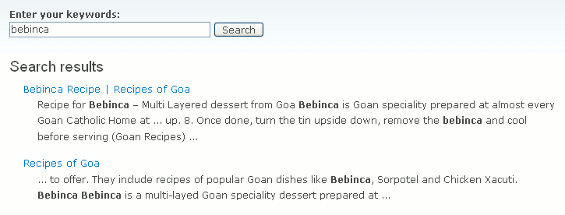
The screenshot of the search in Drupal without any modification to the source code is shown below.