Customisation Options and Design Considerations of an Online Examination System in PHP and MySQL with Trends Graphs
Various customizations are possible for the Online examination System. They include adding pictures and graphics to the questions asked. Flash videos can also associated with the questions by means of popups with embedded swf files. There are also ways to generate pdf outputs, different marking schemes as well as host of other options.
Graphics and Pictures in Online Examination System
Graphics and pictures in jpg, gif, png or any other standard web formats can easily be integrated in the
Online examination system. Small size pictures can be embedded within the HTML code.
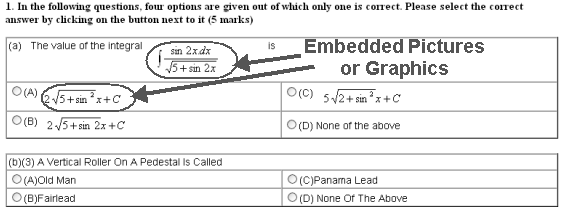
For bigger size pictures or images, we have to use popups
implemented via Javascript. They can be implemented in two ways. The first way is the picture will appear in the pop up window when we hover over the link of the picture
and disappear when the cursor is moved away from the link. The second way is the popup window appears on clicking the link. The popup window will remain until we close it.
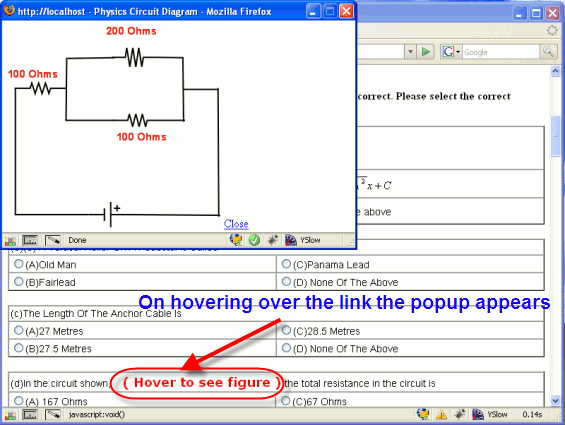
Flash Videos in Online Examination System
Flash video in swf format can also be included by the use of popups. On clicking a link the flash video associated with that particular question is displayed in the popup window that appears.
Marking Scheme Of The Online Examination System
The marking scheme of the exam has to be specified by you at design time. A wrong answer can be awarded zero marks or negative marks as desired. For example certain Common Entrance Tests award 4 marks for a correct answer and -1 for a wrong answer. In addition the passing marks for the question paper for each subject has also to be specified. There are varying standards from 35% or 40% right up to 60% for specified academies.
Reports Of The Online Examination System
Various reports required by the user can be implemented at design time.
The standard reports that are implemented are:
1) Summary General marklist by Batch
2) Detailed General marklist by Batch.
3) Answer sheet of each student for each paper
4) Student Lists for each batch
In addition the trends graphs will be generated if required
Comparison of Partly Static Examination Systems and Fully Dynamic Examination Systems
As stated earlier for a partly static system, the total questions in the paper has to be specified at the time of designing the system. In case of a fully dynamic examination system the System Administrator can enter as well as edit the question and answers as well as set a number of parameters of the exam including the number of questions of each course paper, the number of sets of questions and a few more such as the name of the course paper.
The Partly Static type of Online examination system is the type of examination system that
where the sets of questions are fixed at design time and cannot
be changed by the user. For example if the implementation for an examination of a particular subject if there
are 10 sets of questions. It means that if that examination question paper has 100 marks there
have to be 1000 questions for the computer to choose from.
You can have different types of multiple choice questions. The system works slightly faster as the questions and answers do not
have to be stored in the database only the answers given by the student and
the combination of the questions asked for the particular student is stored in the database.
Except for the drawback that
the various questions are editable by the user by editing HTML or PHP files, this system offers the utmost flexibility in the sense that equations,
graphics and images can be displayed for the questions asked. Such situations arise in subjects like Mathematics, Physics, Chemistry to mention
a few. Besides as the pattern of each paper is fixed at design time, it offers full flexibility for the graphical trends of topic
wise comparison if the graphical trends for the Online Examination have to be included in the examination.
The Fully Dynamic type of Online examination system is the type of examination system that
where the sets of questions can be entered as well as edited by the user (Administrator of the system) and can be changed by the user.
Besides the questions the user can also fix the number of question sets for a particular subject
(subject to a maximum limit decided at design time), the name of subject of the question paper, Passing Marks, Maximum Marks etc.
The main drawback of the system is that for all practical purposes only text based questions can be asked.
The use of HTML tags will have to be allowed for using questions with equations and graphics.
Secondly this system places great responsibility on the administrator of
the system, as the administrator has to enter the parameters correctly as well as double check all the question and answers fed into
the system. Besides this system is a little slower than the earlier one as everthing has to be
dynamically generated. Besides there will be no flexibility for the topic wise comparison graph if
such a graph is to be included.
The remaining Features Of The Online Examination System are exactly the same for both systems and can be
customised similarly.
PDF GENERATION
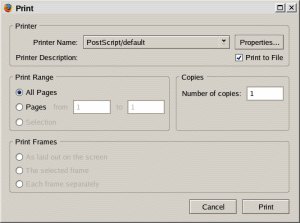
Pdf generation is very easy. There are a lot of pdf generators available and you can print the general mark sheets certificates etc in pdf . Some generators for pdf in windows include pdf creator, cute pdf writer etc. which are freewares. You have to install them and from the browser (i.e Internet Explorer or Firefox ) select File - > print and select the pdf creator as the printer. Under Linux: Select File --- > Print from your browser. When printing you can select postscript/default as the printer and use the option Print AS FILE . Save as a .ps file. Then use ps2pdf and get the required pdf.
Timer For Online Examination System
A timer can also be added for the Online Examination System. However this feature is not recommended for exams which are physically supervised as no allowances of any sort can be made. The system will not accept submission of the answers after the time limit is over. There are various ways in which this feature can be implemented. If required the start time and the end time (the time of submission ) can be recorded.
Customisation of Online Examination System for Exam Centre or Tutorial Classes Catering to Students of Various Schools or Colleges
The Online Examination can be customized to suit the need of exam centers or tutorial classes that Cater to students from different schools or colleges. Here the students details have to be maintained differently an the school college name has to be selected. Also a list of schools colleges has to be maintained. Thus in this customized version there will be a section to add/Edit Schools and colleges. A sample student details entry form is shown below. The details can be further customised if required as per your requirement.
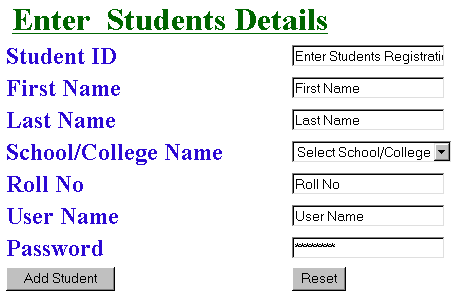
Online Examination System - Authorising The Students To Answer The Papers
The Authorisation of the students of the students will be done by entering the Students Registration Number (Student ID) in the papers authorisation section. Other details in that section are BatchNo --- the exam code for that paper, Seat Number of the student, paper name which will display the appropriate paper to the student. The provision for other details like exam date etc can also be made. This system has to be followed as a student may have to repeat the paper on one or more occasions.
