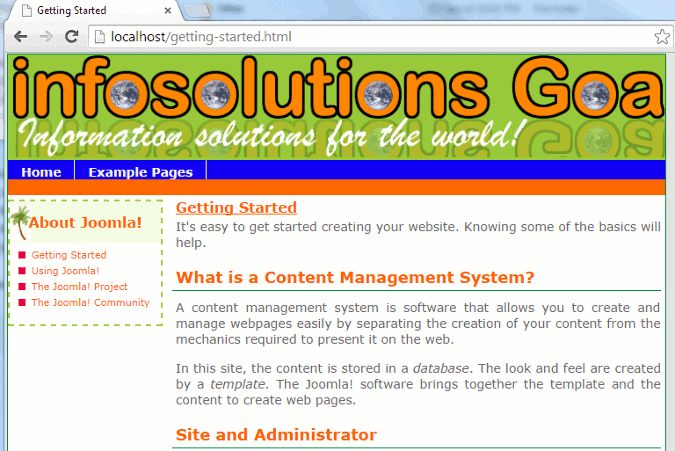Installation, Configuration and Support for Joomla Content Management System (CMS)
Joomla is an open source full featured Content Management System (CMS).
The creation of new content and or editing of existing content can be done by users with administrative
rights only. Their ability to make changes or add new content will depend on the rights conferred upon
them by the Super Administrator of the system. In addition there is other group of users called registered
users. Registered users can view pages that the general visitors cannot view. Thus it is possible to restrict access
to certain pages of the website to registered users only. At the time of creation of the page we can specify whether the page
can be viewed by all visitors or registered users only. We can of course change these settings later, if required.
The different parts constituting the Joomla package are designed to be as modular as possible so as to facilitate the addition
in functionality by means of components, modules and plugins. Specifically the Joomla extension
known as "component" allows webmasters to extend the features and perform various additional tasks
such as adding an image gallery. Joomla can also be setup as an ecommerce site with a suitable extension. The
e-commerce extension has gained in popularity that the developers of the extension have now come out with a Joomla version with the e-commerce component
integrated (built-in) into it. The Joomlastats
extension can collect all the site statistics for you, if you are not satisfied with the built in statistics.
Besides this Joomla can also be made to appear like a Static site (HTML site) for all vistors by means of a
SEF extension (Component).The look and feel of the site can be made to your exact liking just as you would have done in case
of a simple static site (HTML based site) and were not using any content management system. This can be done by creating
a customized template. You can also have more than one template for a site. This can be done by assigning the subsequent templates
to the page or pages where they should be used. There is also a full fledged search facility built into Joomla which the site visitor can use to search for
any content that they are looking for.
Ultimately one can also modify the source code of Joomla (Since Joomla is open source)
if one wants to make changes. There are a few Customizations which can be done by me by making changes in
the Joomla source details of which I have provided in the Joomla Customisation Section.
Joomla generates very clean code, hence pages are generated relatively fast. This is very useful for visitors
with slow internet connections. Joomla also provides full support for page titles, page description and keywords for each page in the site.
With this feature it is possible to have separate titles, description as well as keywords for each page in the site.
This facility is very useful for Search Engine Optimization.
Once Joomla is installed and running, it is simple for even non-technical users to add or edit
content, upload and add images, and to manage the content. Anybody with basic word processing skills
can easily learn to manage a web site.
You will easily be able to create
an unlimited amount of Sections, Categories, and Content Items on your web site via a simple,
browser-based interface.
I provide Installation, Configuration , Customisation and Support for Joomla
Content Management System. Please contact me for a quote. I can offer you the best rate with high quality and efficient work.
All Joomla related services are offered by me within Goa, India as well as outside of Goa via the internet.
Features Of Joomla
Joomla Control Panel
Joomla has a full fledged control panel. You can add or edit any of the content items,
create new or make changes to existing menus, create new sections as well as categories.
Besides this you can upload as well as manage media (pictures, videos etc) and make changes in the
Global configuration of Joomla.
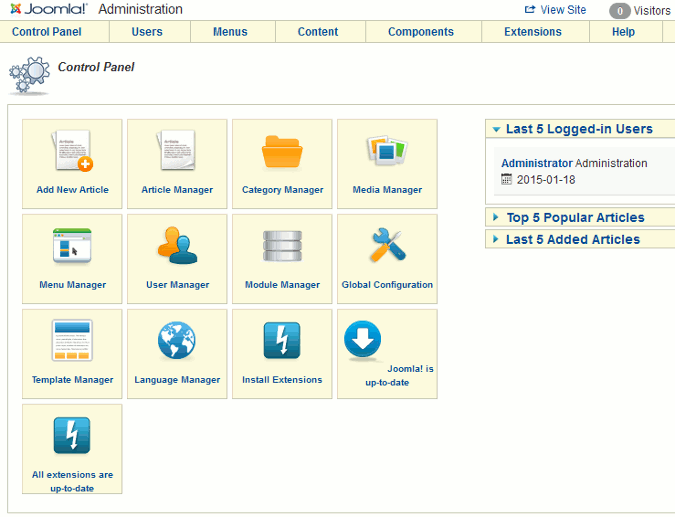
WYSIWYG Editor
Joomla has a WYSIWYG Editor which enables you to add as well as edit content, just as you would in any word processor.
This enables anyone who has basic computer knowledge to be trained to maintain a Joomla website. Joomla
also has the facility for adding a unique page title as well as a title alias (A shorter version of title, useful if SEF is turned on) for each page
as well as decription and keywords. besides the default editor, there exixts an even better editor JCE, which is an award-winning, configurable WYSIWYG editor based on Moxiecode's TinyMCE. JCE also has another plugin for Joomla! that creates 'Lightbox' style inline-popups.
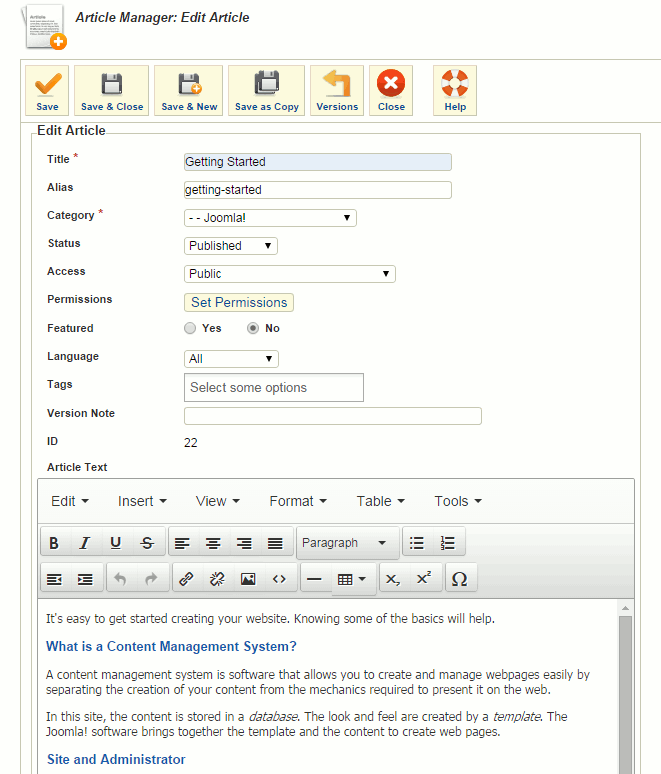
Adding the Meta tags
On the side of the WYSIWYG Editor Joomla has Various other publishing options. It also has a meta tag editor wherin you can enter the description meta tag as well as the keywords meta tag as shown in the screenshot below.
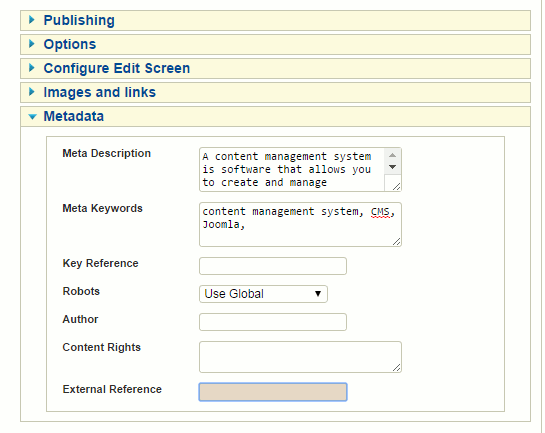
Creating a Link In The Appropriate Menu
Inorder to create a link in the appropriate menu for the site visitor to access this page, we have to go to the appropriate menu and add a menu item. We can also specify the browser page title i.e. the title that will be displayed on the top of the web browser when the page is accessed here.
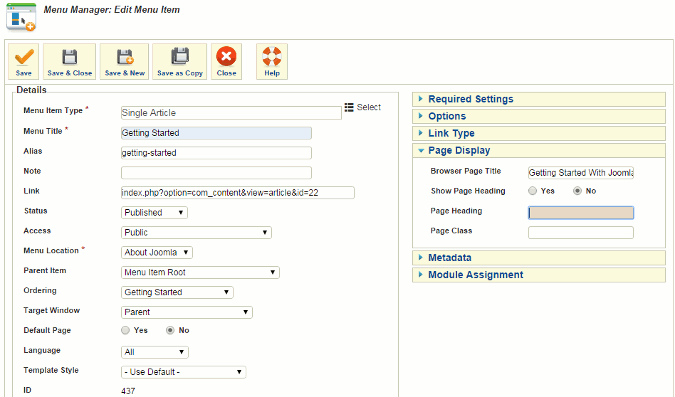
Customizing The Look And Feel By Using a Template
Joomla content management system can be fully customised to meet your requirement.
A suitable customized theme can be created and used to make the look and feel of the site as per your requirement.
A customised theme is normally created when we setup and customise Joomla at the time of installation.
However we can add more themes later on if desired. You can also have more than one theme for your site if required.
I have for demonstration purposes created a customised theme, menu as well as recreated a sample page of my site
Infosolutions Goa in Joomla. As seen below the Projects Done page
in the screenshot looks strikingly similar to the one in this site.