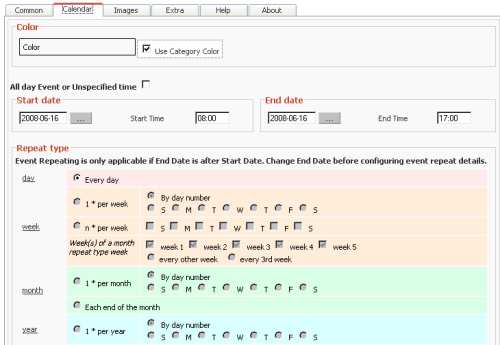Maintain, Track and List Your Events Calendar with JEvents - Joomla Event Management Extension
JEvents is an event management extension for Joomla. It allows you to keep track as well as
list your events along with full descriptions of each event. Images can also be inserted in the
descriptions if required. Events can be listed and viewed in an attractive Events Calendar and a variety of list formats. A Search option is also provided.

Basically there are three components that help you in your event management in Joomla.
The main component is Events. There are optional components i.e Events Calendar, Latest Events and Events Legend.
The Events Calendar as
its name implies allows us to list the events in the form of a calendar. By default the current day has an orange background while the days for which there are
events listed have a blue background. By clicking on the respective day on the calendar we can obtain a list of events scheduled for that particular day.
The component Latest Events lists the latest events, whereas the
"Events Legend" displays the list of the Categories of events. We can view the list of a particular category of events by clicking on it.
We can categorise the events and customise the calendar views as per our liking.
I provide full support for Installation and Configuration of the Joomla extension Jevents along with integration with Joomla content management system.
Various Views of Event Listing in JEvents
When we click on any day on the calendar
the days events are listed as shown in the screenshot below. If we want a monthly, yearly or weekly view of the events we have to click on the respective icon
on the top to get the desired view.
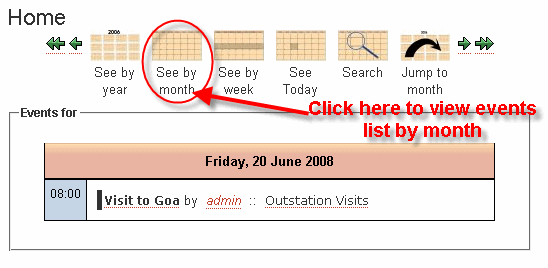
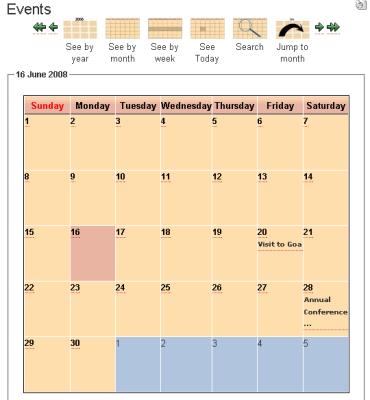
On the left is shown the view for the monthly listing of events in JEvents. Similary the listing for the other
options can be obtained.
We can view the desciption and details for any of the listed events by clicking on it.
Authorised users who are logged in will get another two options i.e Add An Event and My Events.
By clicking on Add An Event an authorised user of the system can add another event.
Users with administrative privileges
i.e. Managers, Admininistrators as well as Super Admininistrators can also log in through the administrators login panel and add new events as described in the next section.
Adding a New Event in JEvents
There are two ways in which we can add a new event in JEvents the event management extension in Joomla content management system.
The first method is described in the earlier section. The second method which can be used by users who can log in through the administrators
login panel.
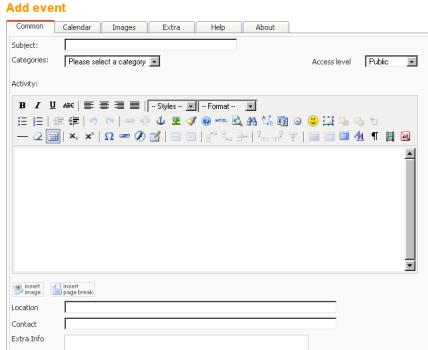
If we have logged in through the administrators login panel, we can go to Components > Events > Manage Events and in the page that appears
We have to click on New. We can then add a new event. There are basically two tabs where we have to
add the necessary information to create a new event namely Common and Calendar.
Under common we have to add a title for the event, select the events category, provide a description which can include
embedded images. A WYSIWYG editor is provided for easy entry and formatting of the event desciption. We have to enter
the Location of the event and the contact details.
Under Calendar we have to enter start and End date and time. In case of recurring events we have to specify the frequency i.e Once a week, twice a week
once a month etc and it will automatically added for all the days within the start and end date.
There is also the provision to specify and create Complex repeating patterns of events.