Features Of Joomla CMS – Creating and Customising Menus, Creating Sections and Categories, Banner Manager and Site Statistics
The first part deals with a brief Summary of Joomla Content Management System, Control Panel, WYSIWYG Editor, adding Meta Tags for each page and Creating Links to appropriate menus. Here, in the second part, I will describe few more features of Joomla Content Management System.
Creating Unlimited Menus
Joomla Content Management system provides the facility of creating as many menus as required. Further
you can also specify on which page a particular menu should be displayed. You can create a new menu by clicking on Menu manager
under Menu or by directly clicking on Menu Manager on the Control Panel.When the Menu Manager is displayed, Click on New. On the displayed page enter
the name of the new menu as shown below and click Save.
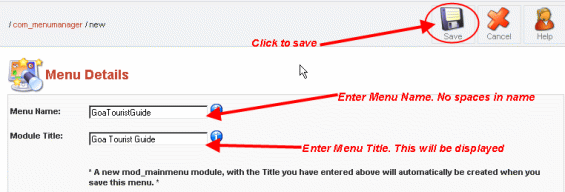
After the menu is created Click on Site Modules under Modules. When the Module Manager is displayed click on
the menu name. You can now choose the pages where you want this menu to be displayed as well as make a host of other settings.
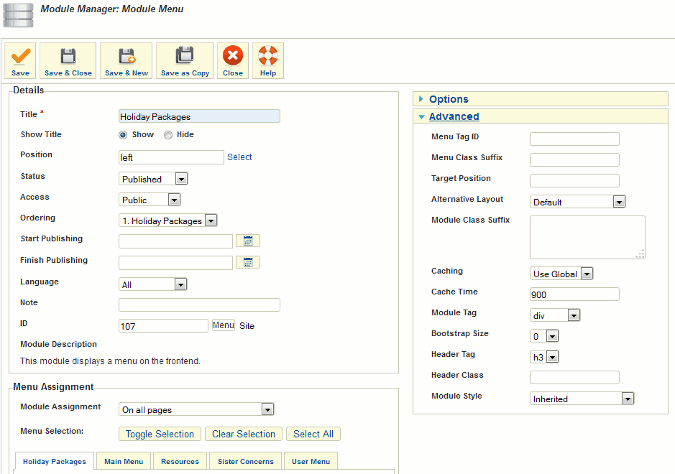
Ordering Menu Items In Joomla
There are two ways to order the menu items in Joomla.One is to use the blue arrows and move up or down one
place at a time and the second way is to enter the order number for all items and press the floppy symbol. In this case
the new order will be saved immediately and the full task will be accomplished in one step.
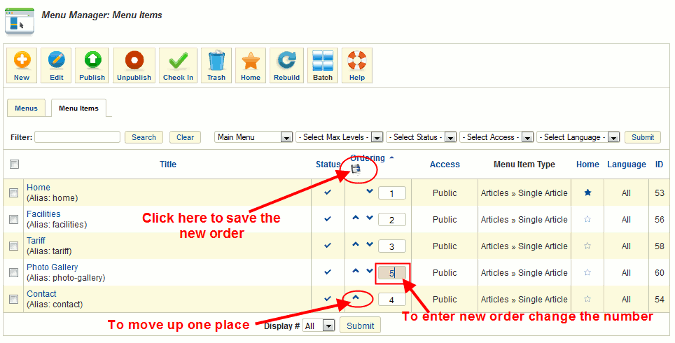
Category Managers
Joomla allows us to create unlimited categories. Under each category we can have as many sub categories that we want.
Banner Manager
You can manage banners from the banner manager. Here you can set the impressions for each banner and find out the impressions made as well as the impressions remaining for each banner. Details of banner and client management are given in Advertisement Banner Management in Joomla.
Site Statistics
Basic Site statistics is also provided in the form of hits to the website (Total Page Views). In case you wish to display this you can activate the statistics extension.
Changing Site Configuration
The global settings in Joomla can be done in Global Configurations where a large number of default settings can be specified.
However you can override them by specifying settings for each individual page.
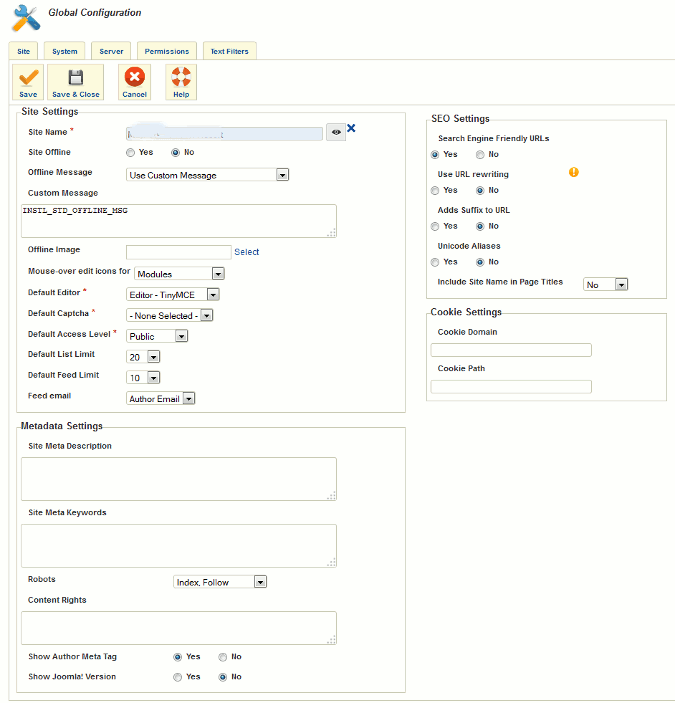
Other Customizations For Joomla
There are several other customizations that can be done Joomla. One such customisation is the removal of the site name from the page title. Another customization is to remove the option to search using a search engine instead of the Joomla search facility which searches only within your site. The customisations are described in the section Customising Titles And Search In Joomla Content Management System.
Features of Joomla Content Management Systems (CMS):
- Runs on Apache web server with PHP and My SQL
- Facility to add or edit content, upload and add images, and to manage the content via a simple browser based interface
- After the site is configured only basic word processing skills required to manage the web site.
- Support for unlimited menus, sections and categories.
- Menu Items can be ordered as per requirement.
- By means of a extension (Component) a Joomla site can be made to look like a Static site (HTML site) with Search engine Friendly URL's. Page names as well as titles can be fully customised.
- Ability to restrict access to certain sections of site only to a particular group of users
- Look and Feel of your site is fully customisable via "Themes". More than one theme can be used for the same site.
- Generates very clean code. Hence pages are generated relatively fast.
- Customised page titles can be used for each page so as to be appropriate to the content contained in that page.
- Customised page descriptions as well as keywords can also be used if required by you so as to provide a page summary in the description.
- Basic Site statistics is also provided. Full Statistics can be enabled by installing the component JoomlaStats.
