Banner Management in Joomla Content Management System
This is a brief idea of managing advertisement banners and clients in Joomla CMS. Joomla provides us the facility to display advertisement banners via the core
module banners.
The default banner size is 468 pixels in width and 60 pixels in height. The banner can be placed anywhere in the web page as desired by you. The placement being decided by the
template and more precisely by the position "banner" in the template. You can also choose which pages you want to display the banner by changing the settings in the module manager.
The banners are displayed on rotation basis and the number of impressions made and clicks are recorded.
Adding Clients for Banner Ads
Before any banner is uploaded we have to add a client. Clients for banner advertisements can be created
by navigating to Components > Banners > Manage Clients. The Banner Client Manager is then displayed.
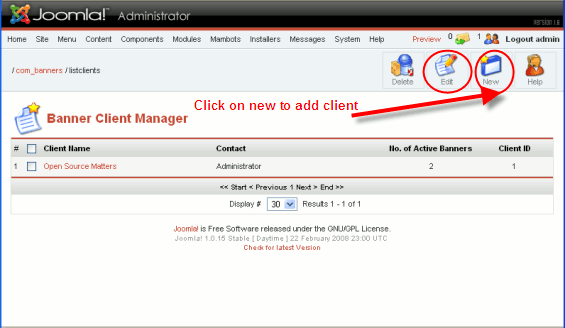
Click on New to add a Client or select a client and click Edit to edit existing client details.
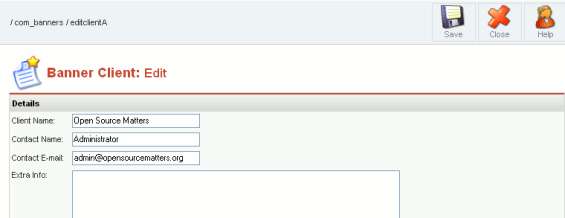
Uploading a new Banner in Joomla
By default banners are stored in the "\images\banners folder" . To upload a new banner we have to get to the
Joomla control panel and click on Media Manager. From the media manager we have to browse to the folder banners, locate the file
upload box and click on browse. You can then select the banner to be uploaded from your computer and upload it.
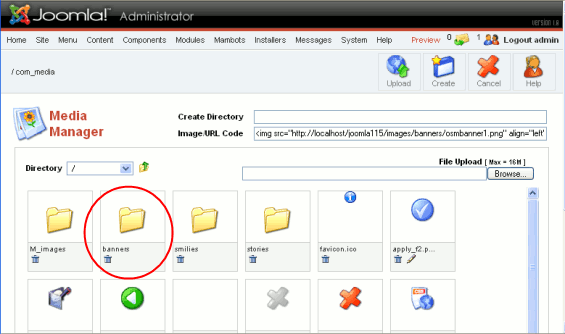
Adding a New Banner In Joomla
To add a new banner we have to go to the components menu and select Manage Banners from the Banners sub menu. Here we can add a new banner or edit an existing banner.
For creating a new banner we have to select the client as well as the banner and enter the name of the banner, impressions purchased and URL that the banner will lead to on clicking it.
Before adding a new banner we have to upload it as explained in the previous section. For editing existing banner details we have to select a banner and click on edit.
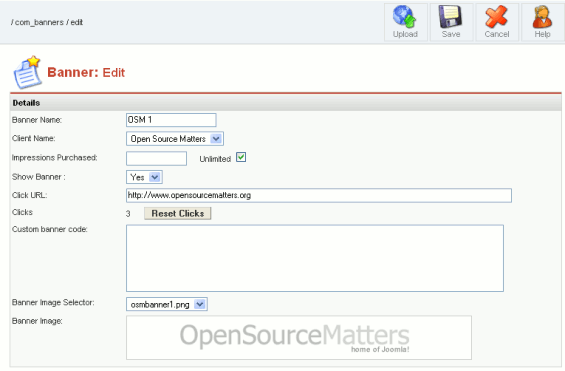
Banner Manager
The banner manager is the central point to add and edit banners in Joomla. Here you can view the various banners the impressions purchased
as well as remaining, the number of clicks and the click through rate.
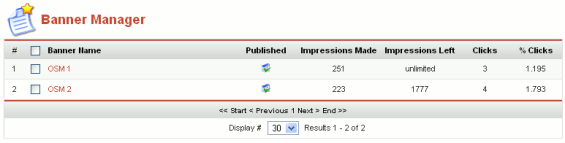
Features of Joomla Banner Manager:
- Facility to add or edit banners and clients, set the number of impressions via a simple browser based interface.
- Facility to choose the pages where banner is to be displayed.
- Banners are displayed on rotation basis.
- The position of the banner on the page can be specified.
- Record kept of Impressions remaining, the number of clicks and the click through rate
