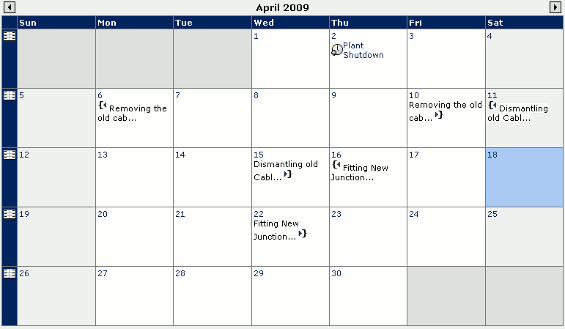Dotproject – Open Source Online Project Management Software in PHP and MySQL
Dotproject is a PHP and MySQL based open source software used for project management.
Generation of Gantt chart, as well maintaining details of events, tasks and schedules are some of its features. It
also maintains your contacts, clients, vendors companies and projects. It supports unlimited projects. Projects can be in various stages Planning, In progress, as well as finished projects.
As soon as you log in you are presented with the days schedule as well as the project tasks of ongoing projects.
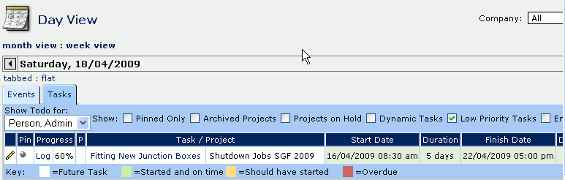
Viewing a Project and Task Details
To view a projects details and the progress of the various tasks (and subtasks) outlined in it, we have to click on companies link on the top left.
We can then select the project from the page that is displayed.
The project view page is divided into two parts the top part gives all project details like the scheduled start and end date, progress in percentage, hours worked scheduled hours, scheduled hours, project hours and project description.
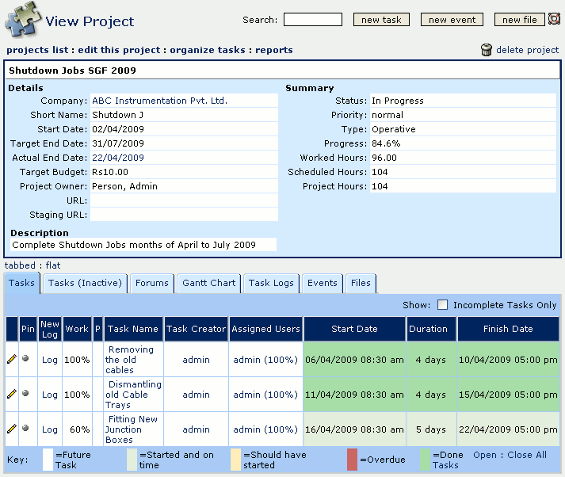
The bottom part of the page has a tabbed interface. The various tabs are
Tasks, Tasks(Inactive), Forum, Gantt Chart, Tasks Logs, Events and Files.
The tasks tabs displays the various tasks connected with the selected project.
The Gantt chart displays a Gantt chart of the project with a graphical plot of the task schedule as shown below.
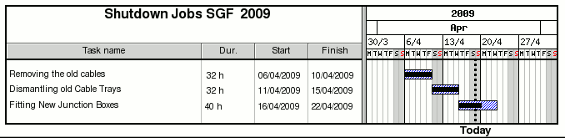
The Task Logs display the logged entries against each task.
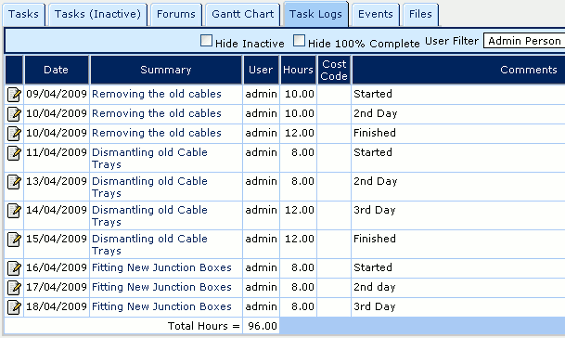
To log a new entry against an existing task, click on an ongoing tasks in the task tab. Then click on the New Log tab. For each day on which a task is scheduled we have to make a new entry.
The previous progress is already displayed. We have to add the days progress in the ongoing task and enter the total value under progress. We have also to enter the total hours worked on that day.
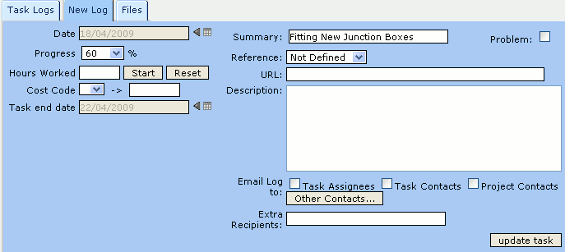
The Events tab lists all events (appointments, meetings, occurences, events ) connected with the project. The files tab lists all files attached to the project.
The reports link on the project leads us to the reports page where we can view the following reports
1)Allocated user hours which shows the number of hours a user has allocated in the specified period of time.
2)Completed which displays the tasks completed during the last week
3)Overall Report which gives us an overview of all projects
4)The Overdue report of tasks that are overdue
5)The Project Statistics report
6)User performance report which states the hours actually worked against the allocation for each task.
Besides these reports there are a few more reports. The Project statistics report is shown below.
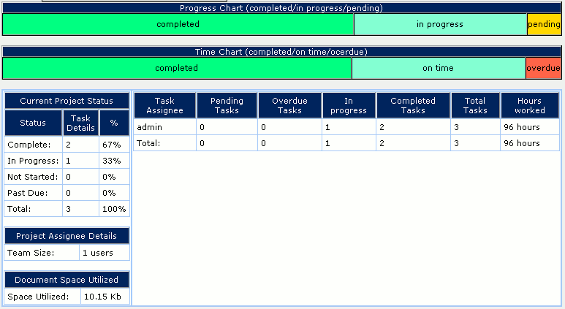
Other Features of DotProject – Schedule and Event Calendar, Forum and help Ticket
The other features included in dotproject are Schedule and Event Calendar, Forum and help Ticket system.
The calendar shows the event as well as the task schedule for the particular month. The screenshot is shown below.