Affordable Online Examination System - Installing & Configuring
The Affordable Online Examination System is a web application to conduct examinations online. It requires a web server which has PHP and My SQL. It has been developed and tested using an Apache webserver on Linux and Windows but should work on any web server which has PHP as well as MySQL. The web server can be on the Internet or optionally on the local network.
Creating The Database
We have to create a MySQL database to store the data of the Affordable Online Examination System. There
is an efficient open source software in PHP i.e. phpMyAdmin which is installed by many web hosts. We have to login using our username and password and create a new database as shown in the
screenshot below.
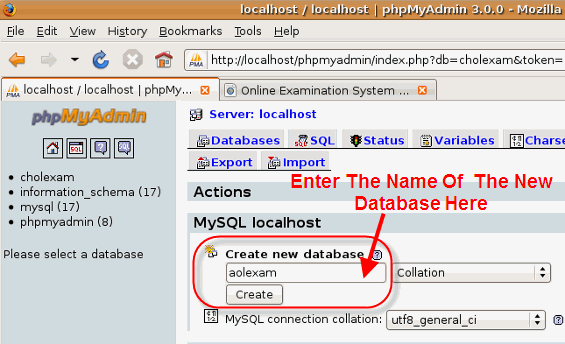
Installing The Online Examination Software Files, Creating The Database Tables And Entering Sample Data
Upload the directory aolexam which has all the files of the
Affordable Online Examination System into the webserver's root directory.
After you have uploaded all the files navigate to http://localhost/aolexam/install/ if you have installed it on your local computer. In case
you have uploaded it to a server on the internet it will be http://<Name of your domain>/aolexam/install/. Here we have to enter all the installation details and submit.
The database user that you use here must have the privileges to create tables and modify or alter the database mentioned above.
The default Administrator password is admin.
In case you want to change it during installation itself you can specify a different password. The administrator password
can be changed at any time by logging in as the administrator and clicking on Change Admin Password.
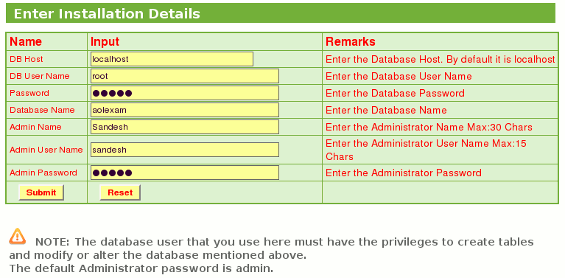
All the MySQL tables will be created and sample data will be installed. After installation,
the /install folder has to be deleted for security reasons.
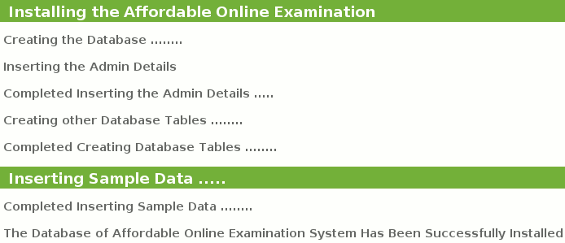
Post Installation Procedure
After installation we have to edit the file oleconfig.php
and edit or enter the required parameters. Note that the database User requires only data privileges. Additional privileges should not be given for security reasons.
The parameters to be edited if required are MySQL database server hostname, MySQL database username and password as well as the database name. Thats all to it.
You can then navigate to http://<Name of your domain>/aolexam/ login as administrator, and get a feel of the system.
