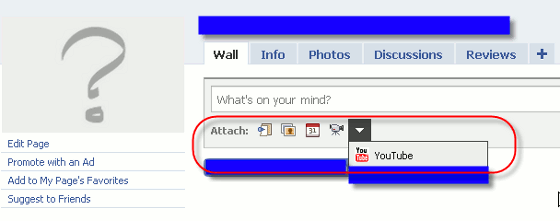Easy Way To Post YouTube Videos On Facebook Pages
You must have wondered that there is no option to post Youtube videos on Facebook
and yet Facebook abounds with the same
Well you have to enable it using another application
YouTube Video Box that has to be installed.
Searching For YouTube Video Box
First log in to facebook and click on Applications and then on browse for more applications. When the next screen appears click on Video Applications and select You Tube Video Box.
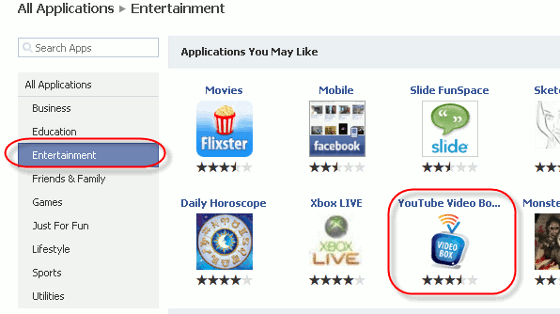
Adding YouTube Box To Your Page
From the You Tube Video box page click on Add To Page and then on the pop up page select the Facebook page to which you want to add YouTube Video Box to.
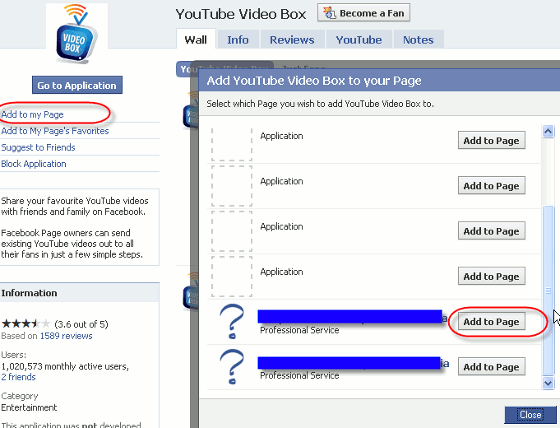
If you have followed all steps correctly the application will be added to your page as seen below.