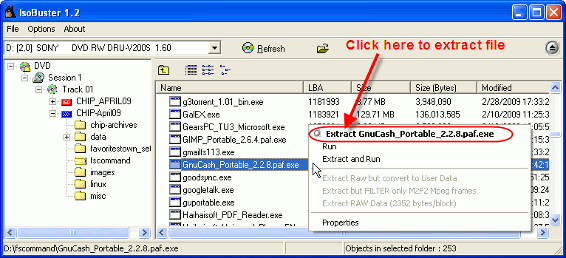Data Recovery From Corrupted CDs, DVDs and Data Recovery From Unreadable Sessions
Many times we must have faced the problem of having to recover data from a corrupted CD or DVD which is very difficult to read normally, or we have just written another session
on a multi session disk only to find that the previous sessions are unreadable although the disk is in perfectly good condition.
Well the solution is
a data recovery software for corrupted CDs and DVDs called IsoBuster. It is available in two versions, the basic free version and an enhanced version called IsoBuster PRO which has support
for data recovery from UDF CDs/DVDs and Image Files. The Packet Writing Applications, which are normally used to write files on rewritable optical media and use it like a floppy or flash drive use the UDF File System.
Here we will see how to recover files using the free version.
IsoBuster – File Listing of the CD or DVD
After you have put the CD or DVD in your drive, you will see a listing
of the files in IsoBuster. Sessions which are not readable will also be listed. The viewing pane is divided into two parts the left lists the sessions along with their type and the
right side lists the files present.
There are two types of listing for each data track the iso listing, which will list files in a shortened DOS compatible 8.3 format (marked in red and labelled ISO) and the normal long filename
supported format (marked in blue). We have to click on the label next to the blue arrow to get the file listing. Next we have to navigate to the folder which we have to try to recover the data.
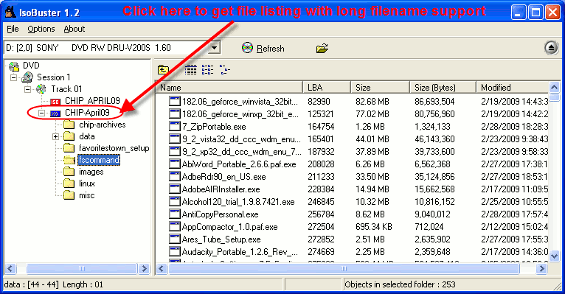
Data Recovery Procedure in IsoBuster
To select a single file or folder right click on it and from the menu that appears select Extract <filename> and specify the folder where you want the file to be saved.
To extract multiple files or folders select them by keeping the shift key pressed, and then right click on the selection and proceed as before. The screenshot of the file selection process and recovery menu is shown below.